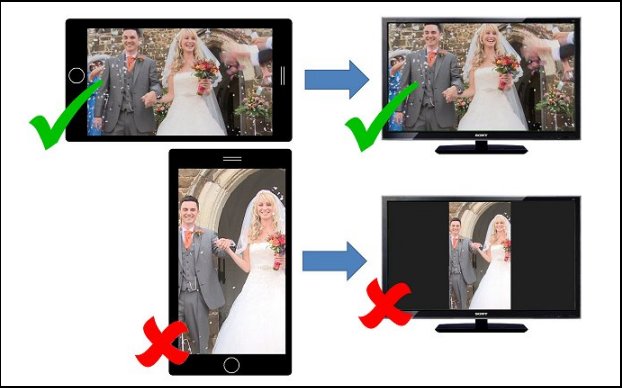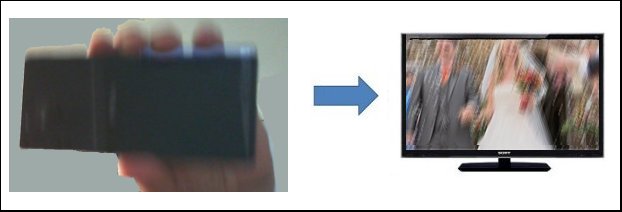|
| |
| Hold your phone in LANDSCAPE orientation |
| |
| If you record video in portrait mode - as many people do with phones - you will lose most of your screen area when this is shown on a T.V. The exception to this would be if you are aiming to share the results on vertical socia media such as TikTok. |
| |
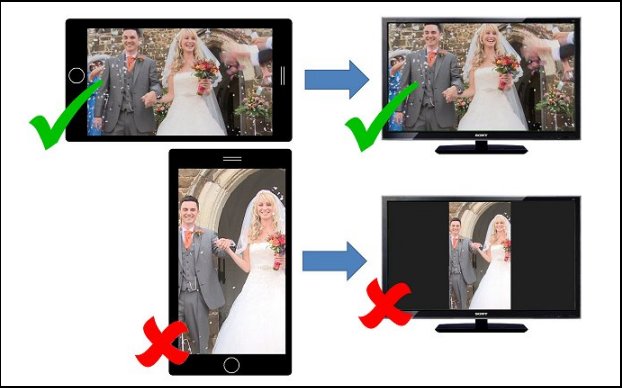
|
| |
| Keep your phone STILL |
| |
- lean on something;
- rest the phone on something;
- be aware of your own movement.
|
| |
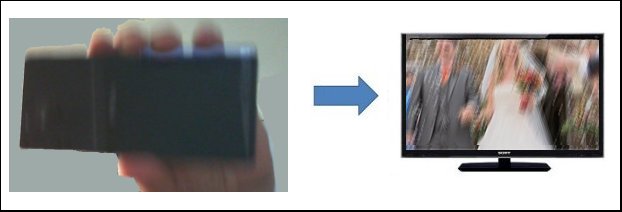 |
| |
| Position one phone just to pick up important sound |
| |
| Prop it up as close to the source as possible. You may be able to record sound without picture for this. This is really important for the speeches, for example. |
| |
 |
| |
| Investigate your phones' low light options |
| |
| Use the best phone(s) for dark events; see if you can change anything on the phone to improve things; ask the D.J. to use as much light as possible, have more than one phone record dark events; keep your movement to a minimum; avoid zooms. If available use a still camera which also takes video. |
| |
 |
| |
| Use at least two phones for key parts of the day |
Have two or three people in different positions to record
- the ceremony;
- the speeches;
- cutting the cake;
- the first dance.
Ask permission where necessary to position a camera close to the action, ideally on a tripod or other stable surface. |
| |
| General Advice |
| Keep the cameras still, without zooming or panning most of the time. |
| |
| If possible use a phone which has an internal micro SD card so that you can easily move files. |
| | |
Don't forget to record
- audience reactions to events;
- the venue both inside and out;
- the decor.
|
| | |
Avoid
- zooms;
- fast panning shots;
- too much camera movement as this becomes tedious to watch.
|